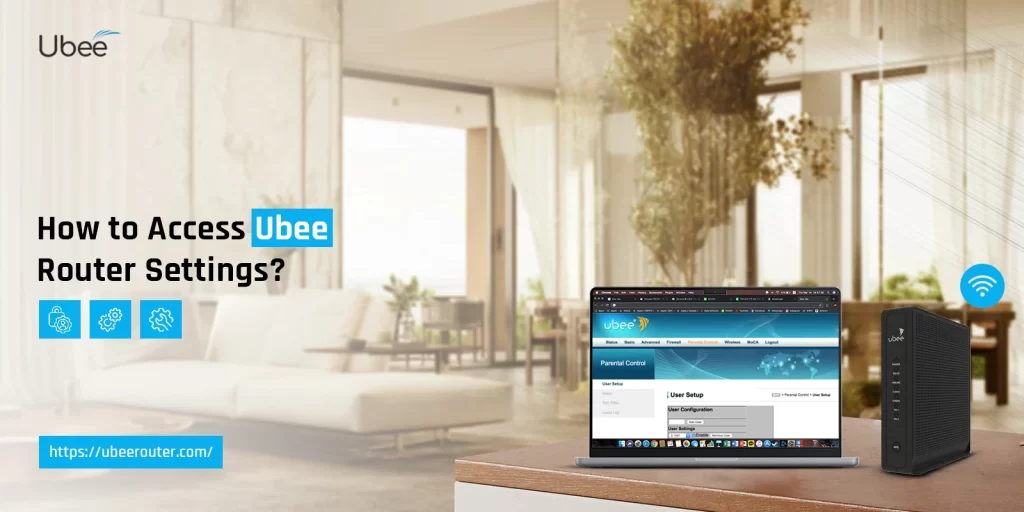In the modern digital world, having a Wi-Fi router at home or the office is extremely important. But like other smart devices, you need to configure the router’s settings as per your requirements. The Ubee router provides unlimited internet connection along with great security measures. But to configure the router’s settings, you must first learn how to access Ubee router settings.
This blog will teach you to log in to your Ubee router through the web browser or the Ubee app. Moreover, it also discusses the issues that you might face while logging in, and how you can troubleshoot these issues. So, go through them right away.
Things You Will Need
You need to keep the following things ready before you can start logging in to your Ubee router’s settings page:
- A Desktop, Laptop, Tablet, or Smartphone
- Ubee Wireless Router
- Access to the Internet Network
- The Ubee app
- The default IP address and login credentials
Gather the listed requirements as soon as possible and start the login process straight away.
Steps to Access Ubee Router Settings
This section includes all the steps you’ll need to log into your Ubee router using the default Ubee IP address and the default login details.
Ubee Router Login Through the Web Browser
- First of all, you must connect your device to the network.
- Then launch a browser on your device and enter 192.168.0.1.
- Consequently, the Ubee login page will open on your device.
- On the login page, you must fill in your admin username and password.
- Finally, click on ‘Log In’ and you’ll successfully access the Ubee router’s admin panel.
Ubee Router Login Through the Ubee App
- Firstly, connect your device to the Ubee router using a wired or wireless connection.
- Then download and open the Ubee app from the Play Store or App Store.
- Consequently, you must click on your Ubee model and the Ubee login page will open.
- Afterward, you must fill in your admin username and password in the required fields.
- In the end, click on the ‘LogIn’ button and you’ll successfully access Ubee settings.
After accessing the Ubee admin panel, you can change the login credentials as well as the network name. In addition to this, you can also set up port forwarding, and even enable/disable the router’s firewall.
Why Can’t You Access Ubee Router Settings?
While trying to log in to your Ubee router settings, you might come across several types of errors. These issues may not allow you to access the Ubee router’s settings page. Hence, this section will inform you about the reasons that may prohibit you from accessing the Ubee settings page.
- The IP address or login credentials you are entering are incorrect.
- The web browser you are using is not up to date.
- Your device is not connected to the Ubee router.
- The Firewall or the Ad Blocker is enabled on your device.
So, you need to make sure that you resolve these login errors without any delay. As a result, it will allow you to skillfully access your Ubee router’s settings page.
Troubleshooting Issues to Access Ubee Router Settings
Now you know the reasons that may not allow you to log in to the router’s settings page. Therefore, the time has come for you to learn about the troubleshooting methods. This section includes troubleshooting the login issues that may restrict you from logging into your router’s settings page.
- First and foremost, you need to make sure that the IP address and the login credentials you are entering are correct.
- Even the most minor mistake may not allow you to access the Ubee router settings page.
- Apart from the incorrect IP address or login details, you must also make sure that the web browser you are using is up-to-date.
- An outdated web browser may also not allow you to log in to the Ubee router.
- Next, check if you have connected your device properly to the Ubee router.
- You can’t access the router’s settings page without establishing a wired or wireless connection.
- Last but not least, disable the firewall and the ad blocker on your device.
- Enabled firewall and the ad blocker are among the topmost reasons why you can’t log in to your Ubee router.
These troubleshooting methods are highly effective in resolving several issues that may not allow you to access Ubee router settings. So follow the steps in this section very carefully.
Summing Up
This blog post talks about how you can access the Ubee router settings page. Moreover, it also talks about the issues that you may face while logging in and how you can troubleshoot them. These steps are very easy and simple for you to carry out.
But if you still face any issues while logging in to your Ubee router’s settings, get a hold of our technical support team. They will guide you through the complete login process and will also help you through any type of issues.